The CC3000 SDK (Software Development Kit) contains examples for MSP-EXP430F5529 development kit + CC3000EM. The MSP-EXP430F5529 (TI e-Store price: 175 USD) is far more expensive than the MSP-EXP430F5529LP Launchpad (TI e-Store price: 112.99 USD), and the CC3000EM is no longer available, replaced by the CC3000BOOST. This short guide shows how to modify the examples delivered in the CC3000 SDK (for MSP-EXP430F5529+CC3000EM), so the same code can run on the MSP-EXP430F5529LP Launchpad + CC3000BOOST boosterpack.
Wi-Fi
According to the CC3000 datasheet, the device current consumption in shut-down mode is specified as maximum 5 µA.
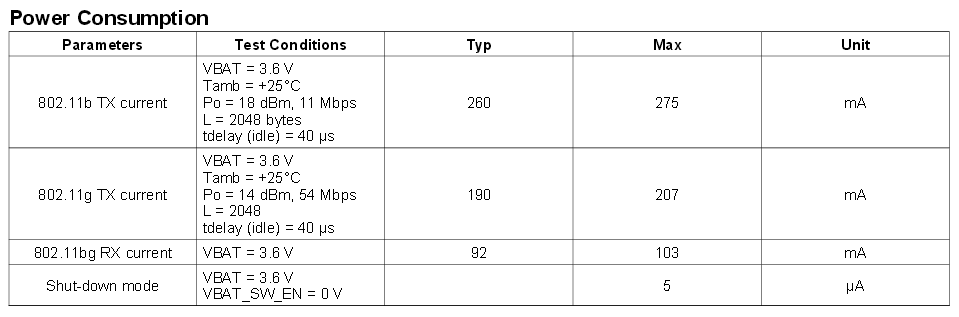
This guide describes how I measured the CC3000 shut-down current consumption using the Basic WiFi example for Launchpad and the Basic WiFi Host v0.1.0.
The CC3000 comes with an interesting way on how to passing the information of WLAN network (SSID and password) to the CC3000 embedded WiFi device to which it shall connect to. This technology is called the SmartConfig. It basically uses another host (could be smart phones or PCs) to send out some packets to the air which are neglected by any other devices on the network (since the packets look meaningless to the other device,will show it later), but can be interpreted by the CC3000. In this guide, I will show how a step-by-step guide on how to work with SmartConfig technology using the Basic WiFi Host from my previous post and also the SmartConfig Java Applet from TI.
I had the chance to play a bit with the CC3000 Boosterpack which can be used together with the MSP-EXP430G2 Launchpad, and it seems like a very interesting device. It enables WiFi/Internet connection for microcontrollers with small memory size. The CC3000 works such as network processor running a TCP/IP stack which basically does the whole stuffs related to the WiFi/Internet connection, and users need only to implement the application on the host microcontroller. A very nice thing from the software point of view which I found also is that the host source code uses similar API to the BSD socket which is basically the standard API for socket programming .
One of the basic example provided for this kit is called the Basic WiFi example, where basically the MSP-EXP430G2 Launchpad kit is connected via USB to a PC and receives command to execute some basic functionalities such as connecting to a WiFi Access Point, opening a UDP socket, sending and receiving data via the UDP socket, etc. It is basically a nice example to get started working with the platform, however I find it a bit hard to test the example since you need to work with hyperterminal and type in the command code manually. Therefore I decided to write a python based script tool running on the PC which can be used as a host for the CC3000 Basic WiFi example, and it can be found here.