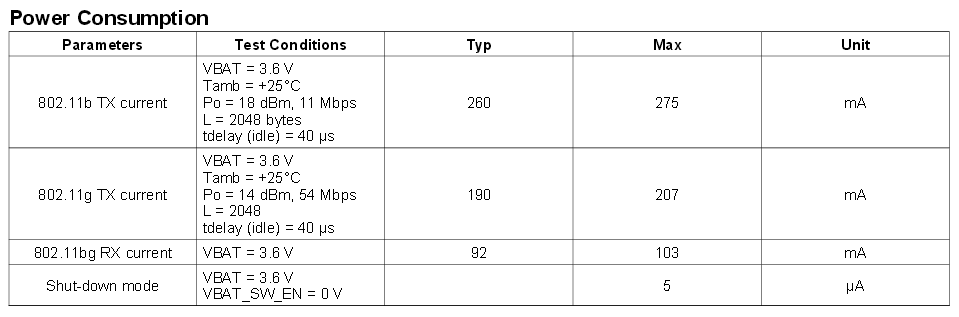I had the chance to play a bit with the CC3000 Boosterpack which can be used together with the MSP-EXP430G2 Launchpad, and it seems like a very interesting device. It enables WiFi/Internet connection for microcontrollers with small memory size. The CC3000 works such as network processor running a TCP/IP stack which basically does the whole stuffs related to the WiFi/Internet connection, and users need only to implement the application on the host microcontroller. A very nice thing from the software point of view which I found also is that the host source code uses similar API to the BSD socket which is basically the standard API for socket programming .
One of the basic example provided for this kit is called the Basic WiFi example, where basically the MSP-EXP430G2 Launchpad kit is connected via USB to a PC and receives command to execute some basic functionalities such as connecting to a WiFi Access Point, opening a UDP socket, sending and receiving data via the UDP socket, etc. It is basically a nice example to get started working with the platform, however I find it a bit hard to test the example since you need to work with hyperterminal and type in the command code manually. Therefore I decided to write a python based script tool running on the PC which can be used as a host for the CC3000 Basic WiFi example, and it can be found here.
Continue Reading